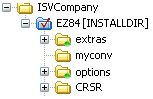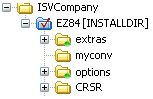Setting Isolation Options for Folders
AdminStudio 2025 | 29.0 | ThinApp Assistant
To override a folder’s default isolation options, perform the following steps:
To set an isolation option on a folder.
-
Open the Files & Folders page.
-
Browse through the folder tree to find the folder that you would like to modify.
-
Select the folder and click Isolation Options on the context menu. The Isolation Options dialog box opens.
-
Select one of the following options, as described in ThinApp Isolation Options.
-
Click OK. Folders that have an isolation setting other than default are marked with a special icon: